Beginner's guide to keyboards— 3 keyboards' differences
mechanical keyboard
The mechanical keyboard makes each button an independent switch. Generally, the switch is disconnected and there is no electric current through it. However, when the button is pressed, the two pairs of metal contacts inside the button touch together and the button is triggered. The switch is the axis called the keyboard switch. Cherry is the best switch when a customized switch is not popular. However, there were many kinds of switches at that time, such as the Alps switch. There are also the crank switches of the old keyboards, the OmniPoint switches developed by SteelSeries, and the Omron switches of Logitech. Some of these switches have been eliminated, and some are still on sale, but gradually no one cares about them.
The following is the schematic diagram
Green switch

Brown switch

Membrane keyboard
There are three layers of circuit boards inside the membrane keyboard, the first and third layers are printed with conductive lines, and the second layer is an insulating layer. The keyboard relies on the silicone bowl under the keys to touch the bottom, so that the first layer of the keyboard contacts the third layer to trigger the signal. It's called a membrane keyboard because the core circuit inside the keyboard is designed on the membrane material.Electrostatic capacitive keyboard
The electrostatic capacitive keyboard uses the change of capacitance to determine whether the button is pressed. After pressing the button, the capacitance of the air in the conductive glue changes, so that the key is triggered. The whole process can realize the tapping action without a physical contact point. Therefore, the triggering of the switch of the electrostatic capacitor is smooth and there is no noise.
Here is the difference:
Mechanical keyboard and membrane keyboard
1. FeelThe feel of the mechanical keyboard is the feel of the switch. You can refer to the pressure curves of various switches. However, the feel of the membrane keyboard is the feel of the silicone bowl. Similarly, you can refer to the pressure curve of the silicone bowl. (The membrane, the red switch, and the silent red switch can be seen from the pressure curve, and the actual feel is very different.)
2. Trigger point
Although both of their trigger methods are based on the principle of resistance, the trigger points are still different: the membrane keyboard needs to touch the bottom to trigger, and the mechanical keyboard can trigger when it touches the contacts.
3. Because all the keys of the mechanical keyboard are independent, they can be recognized by pressing all the keys at the same time.
4. Mechanical keyboards last longer.
Electrostatic capacitive keyboard and mechanical keyboard
1. Trigger method
Mechanical keyboards are triggered by resistive force, and the contacts need to be contacted, so they are not durable. The electrostatic capacitive keyboard detects the state of the key by measuring the change of capacitance without contacting, so it is more sensitive, and the algorithm can adjust the pressing height, which is more durable.
2. Mechanical structure
The feel of an electrostatic capacitive keyboard is the feel of a plastic bowl. You can refer to the pressure curve of the plastic bowl for details. The feel of the mechanical keyboard is the feel of the switch. You can refer to the pressure curves of various switches.
3. Both of them can be recognized by pressing all the keys at the same time.
Electrostatic capacitive keyboard and membrane keyboard
1. Trigger method
The electrostatic capacitive keyboard is more sensitive, faster, and more durable. The electrostatic capacitive keyboard doesn't need to touch the bottom, so it saves effort. The opposite is that the key of the membrane keyboard has to touch the bottom, it's harder and slower.
2. Mechanical structure
According to the structure, the feel of these two keyboards is the feel of a plastic bowl, which should be similar, but the electrostatic capacitive keyboard is still more crisp and refreshing, and the membrane keyboard is more sticky and difficult to press.
3. Electrostatic capacitive keyboard lasts longer.
Through this guide, I hope you can have some understanding of these three keyboards, go and choose your
favorite keyboard!




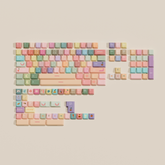


Leave a comment
All blog comments are checked prior to publishing