ANSI vs ISO, which one should I choose?
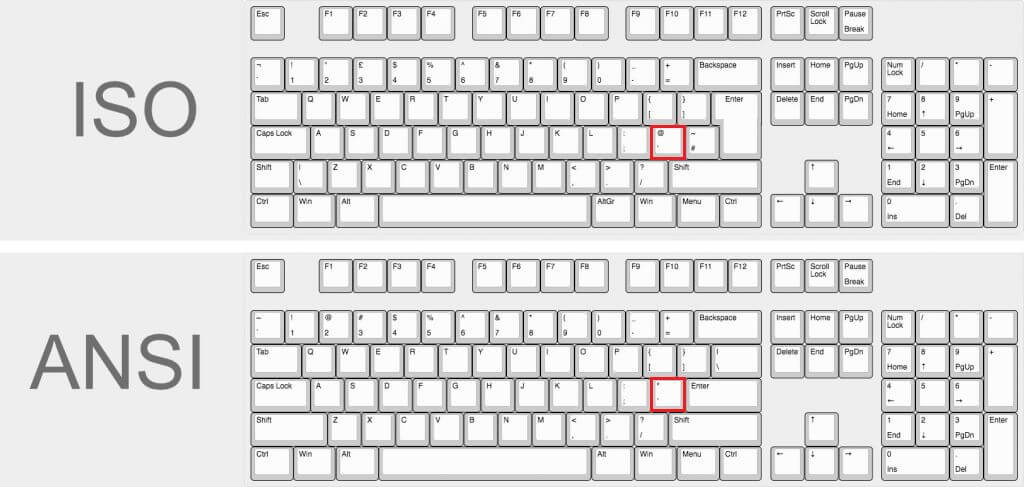
ANSI and ISO represent two different world standard organizations, ANSI is the American National Standards Institute, and ISO is the International Organization for Standardization; the keyboards of these two layouts are different in key size and position and are different from QWERTY, Colemak, Dvorak and other layouts. Different; the difference between these two keyboards is mainly reflected in the size and direction of the Enter key, the “\” key, and the left Shift key.
Which mechanical keyboard to use depends on the user's preferences, and any keyboard has advantages and disadvantages.

ANSI vs ISO layout


The ISO layout keyboard is more popular in Europe and some other places, because the ISO layout keyboard has the Alt Graph (also known as AltGr) key, which is convenient for entering characters with diacritics, and the third key of the character can be entered using the Alt Graph key. diacritic, Shift, and Alt Graph can be used at the same time to enter the fourth diacritic, which is difficult to do without an ISO keyboard.
One of the main differences between ANSI and ISO layouts is the left shift key. In ANSI, the left shift key is a large and wide rectangular key. In ISO, there are two keys in the position of the left shift key. The left side of these two keys is the shift key, and the right side is generally a "<" key a ">" key.
For a programmable keyboard, you can customize the function of the extra button on the right of the shift button, but you can only customize one function; in some languages, that button may be a symbol or other meaning.
Disadvantages of ISO layout keyboards
1. Enter key is too far apart
In the ISO layout, the “\” key is closer, but this has problems, such as the Enter key being farther from the letter key area; this is a problem because your hands are in the letter area most of the time, while in ANSI keyboard if the little finger is on the ";" key, you only need to cross one key to press the Enter key, while in the ISO layout, the little finger needs to cross two keys to press the Enter key; because the Enter key is used frequently, only just going over one more key can also be an ergonomic issue.
2. Is the "\" key that important?
The “\” key of the ISO layout keyboard is closer, but there are fewer usage scenarios, and it can only be used when entering the file path on the command line.
In contrast to this, the Enter key is used very frequently and is used every time you search or edit a document, while the Enter key on the ISO keyboard is farther away.
3. Left shift key is too far away
There are two keys at the position of the left Shift key of the ISO, which causes the right edge of the left Shift key to move to the left by more than 2 cm compared with the ANSI Shift key. When using the left Shift key, I often touch the key on the right side of the left Shift key by mistake. Even in areas where ISO keyboards are widely used, many users will choose ANSI keyboards because of this problem.
Which layout is better?
It depends on personal preference. As can be seen from the above, the ISO keyboard layout has many disadvantages; but some languages must use ISO keyboards, usually some countries in Europe, and ISO keyboards sacrifice ergonomic convenience for the extra keys these languages require.
If it is a programmable keyboard, choosing the ANSI keyboard, and then customizing the keyboard programming is the best choice. In addition to being more ergonomic, there are richer PCBs and keycaps to choose from.
Many ISO keyboard manufacturing teams are underfunded and have fewer sales channels; so there is not a lot of choice for ISO keyboards, and they are usually more expensive.
Keycaps kit
Although the keycap shapes of the two layouts are different, there are still keycap kits that can satisfy the two layouts at the same time. You only need to choose the keycaps that suit your keyboard layout and install them. The following is the universal keycap kit. You can click the picture to see more.




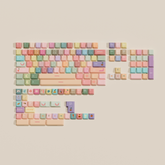



Leave a comment
All blog comments are checked prior to publishing